Dynamex
Xtool M822 Adapter For Toyota 8A Ail Key Lost Key Programming Work With Kc501 Programmer X100Max X100Pad3 A80 D9Pro
Xtool M822 Adapter For Toyota 8A Ail Key Lost Key Programming Work With Kc501 Programmer X100Max X100Pad3 A80 D9Pro
Couldn't load pickup availability
SPECIFICATIONS
Brand Name: XTOOL
Origin: Mainland China
External Testing Certification: ce
Hardware Version: 2024
Item Length: 18
Certification: CE
Software Version: Newest
Item Width: 8
Model Name: M822
Item Height: 12
Power: V
Item Type: Other
Item Weight: 0.4
Voltage: V
Electronic: No
Material Type: Plastic
XTOOL OFFICIAL STORE PROMISE
1. All products in XTOOL official store are 100% official authentic and have a 5-year warranty
2. XTOOL has US/UK/CA/EU/AU/RU/BR/MX overseas warehouse merchants to bear the tax, and can be delivered within five days
3. XTOOL provides 24-hour online service and professional technical support
4. For any model support issues, please refer to XTOOL official website XTOOLTECH.COM
5. Hope you have a good shopping experience in XTOOL, thank you again for shopping in XTOOL

Product Introduction
M822 Support Function for Toyota 8A AIl Blade Key Lost Programming
With M822 Adapter, you can save as much as 65% of the calculation time on the process, or save you from plugging the key emulator in and out for hundreds of times.
Accessories Needed
* XTOOL Tablet (Take X100PAD 3 as example)
* Main Cable & OBD2-16 Connector
* M822 Communication Adapter
* Toyota 8A Specialized Wiring Harness
* KC100 Or KC501 Key Programmer
* KS-1 Toyota Key Emulator
* Network Connection
Models Supported
For Toyota Levin
For Corolla
For RAV4
For Prado
For Land Cruiser
For Camry
For Highlander
For Reiz
For Sienna
For Hiace
For Hilux
For Crown Kluger
For Aygo with IMMO box F3-F4-K6-S6
Note: M822 Adapter needs to be used with advanced XTOOL Key Programming Devices eg: X100 Pad3 X100 Max and KC501 or KC100 Key Programmer.
Connection Method
1. Connect KC100/KC501 to the device via USB and prepare a KS-1
2. Connect the device (or VCI box) with the M822 Adapter using the main cable.
3. Connect the Toyota cable to the car using OBD port.
4. Take the battery clip from the car out and use the battery clip to connect the cable to the battery.
5. Take out the fuse from the fuse box then plug the cable into it.
6. Find the 12V DC male port from the Toyota cable and connect it to the 12V DC female port from the main cable.
Note: For different models, the connection method might not be same. Sometimes an extend cable is needed, and the fuse might be different. Please check XTOOL tablets for detailed wiring diagram when connecting to vehicle and fusebox.
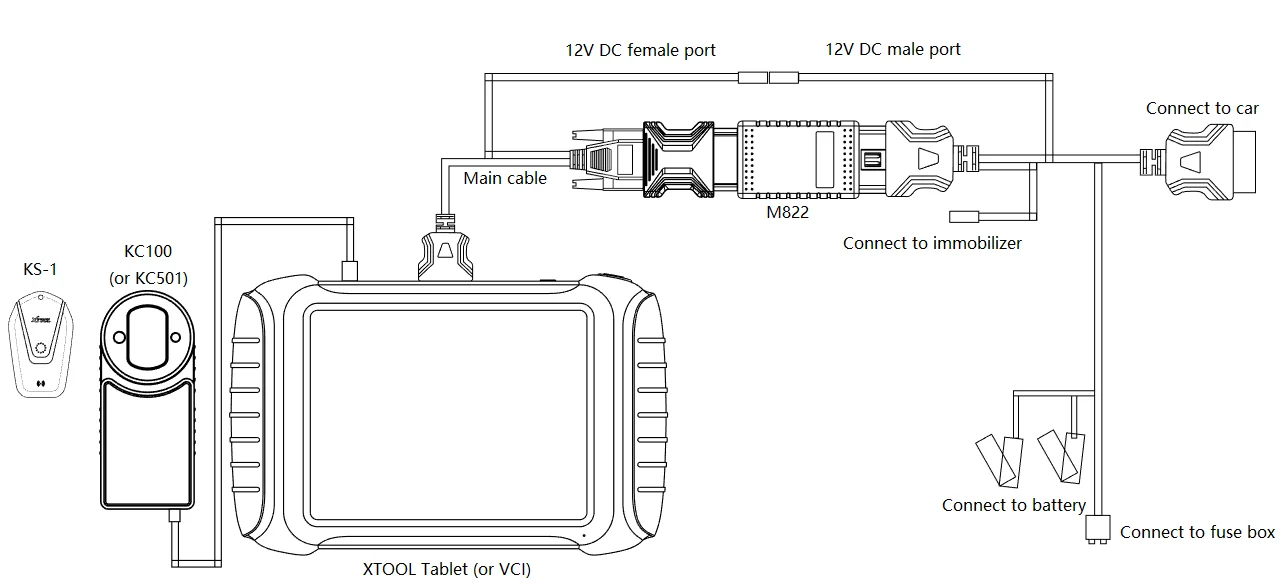


Share














